install zawgyi font and keyboard in kali linux
အရင္ဆံုး zawgyi keyboard ကို ဒီမွာ သြားေဒါင္းလိုက္ပါ ပီးရင္ေဒါင္းပီးသားဖိုင္ကို Desktop ေပာ္ေျပာင္းထားေပးပါ ဒီလိုေလးေပါ့
terminal ဖြင့္ပါ
~#cd Desktop
~/Desktop#tar -xvf zawgyi_keyboard-0.3.3.tar.gz
လို့ရိုက္ပီးလ်ွင္ zawgyi ဆိုတဲ့ folder ေလးေပါ္လာလိမ့္မယ္
~/Desktop#cd zawgyi
~/Desktop/zawgyi#python zawgyi_keyboard.py
ပီးလ်ွင္ i ရိုက္ ေနာက္ q ရိုက္ပီး quit လုပ္ပါ
ေနာက္တစ္ဆင့္ Applications>System Tools>Preferences>System Settings
သို့သြားပါ Region and Language ကိုေရြးပါ ပီးလ်ွင္ Layouts ကိုေ၇ြးပီး (+) ကိုနွိပ္
Burmese ကိုေရြး Add ကိုနွိပ္ပါ
ပီးလ်ွင္ Burmese ကို ကလစ္တစ္ခ်က္ေထာက္ပီး options ကိုသြားပါ
Controls and Layouts ကိုသြား Ctrl + Shift ကို (check) အမွန္ျခစ္ပီးလ်ွင္ ျမန္မာေဖာင့္ေအာင္ေအာင္ျမင္ျမင္ ထည့္သြင္းျပီးျဖစ္ပါတယ္ ေက်းဇူးတင္ပါတယ္
terminal ဖြင့္ပါ
~#cd Desktop
~/Desktop#tar -xvf zawgyi_keyboard-0.3.3.tar.gz
လို့ရိုက္ပီးလ်ွင္ zawgyi ဆိုတဲ့ folder ေလးေပါ္လာလိမ့္မယ္
~/Desktop#cd zawgyi
~/Desktop/zawgyi#python zawgyi_keyboard.py
ပီးလ်ွင္ i ရိုက္ ေနာက္ q ရိုက္ပီး quit လုပ္ပါ
ေနာက္တစ္ဆင့္ Applications>System Tools>Preferences>System Settings
သို့သြားပါ Region and Language ကိုေရြးပါ ပီးလ်ွင္ Layouts ကိုေ၇ြးပီး (+) ကိုနွိပ္
Burmese ကိုေရြး Add ကိုနွိပ္ပါ
ပီးလ်ွင္ Burmese ကို ကလစ္တစ္ခ်က္ေထာက္ပီး options ကိုသြားပါ
Controls and Layouts ကိုသြား Ctrl + Shift ကို (check) အမွန္ျခစ္ပီးလ်ွင္ ျမန္မာေဖာင့္ေအာင္ေအာင္ျမင္ျမင္ ထည့္သြင္းျပီးျဖစ္ပါတယ္ ေက်းဇူးတင္ပါတယ္









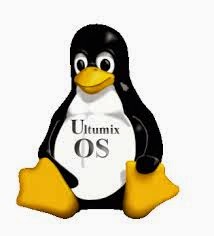
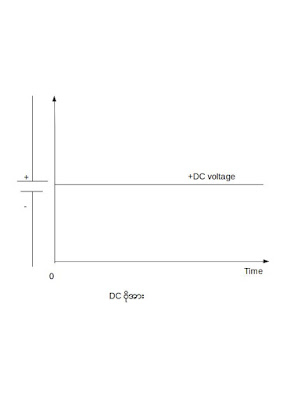
Comments
Post a Comment